Multi-Tech Systems MT128ZLX-ST User Manual Page 152
- Page / 257
- Table of contents
- TROUBLESHOOTING
- BOOKMARKS
Rated. / 5. Based on customer reviews


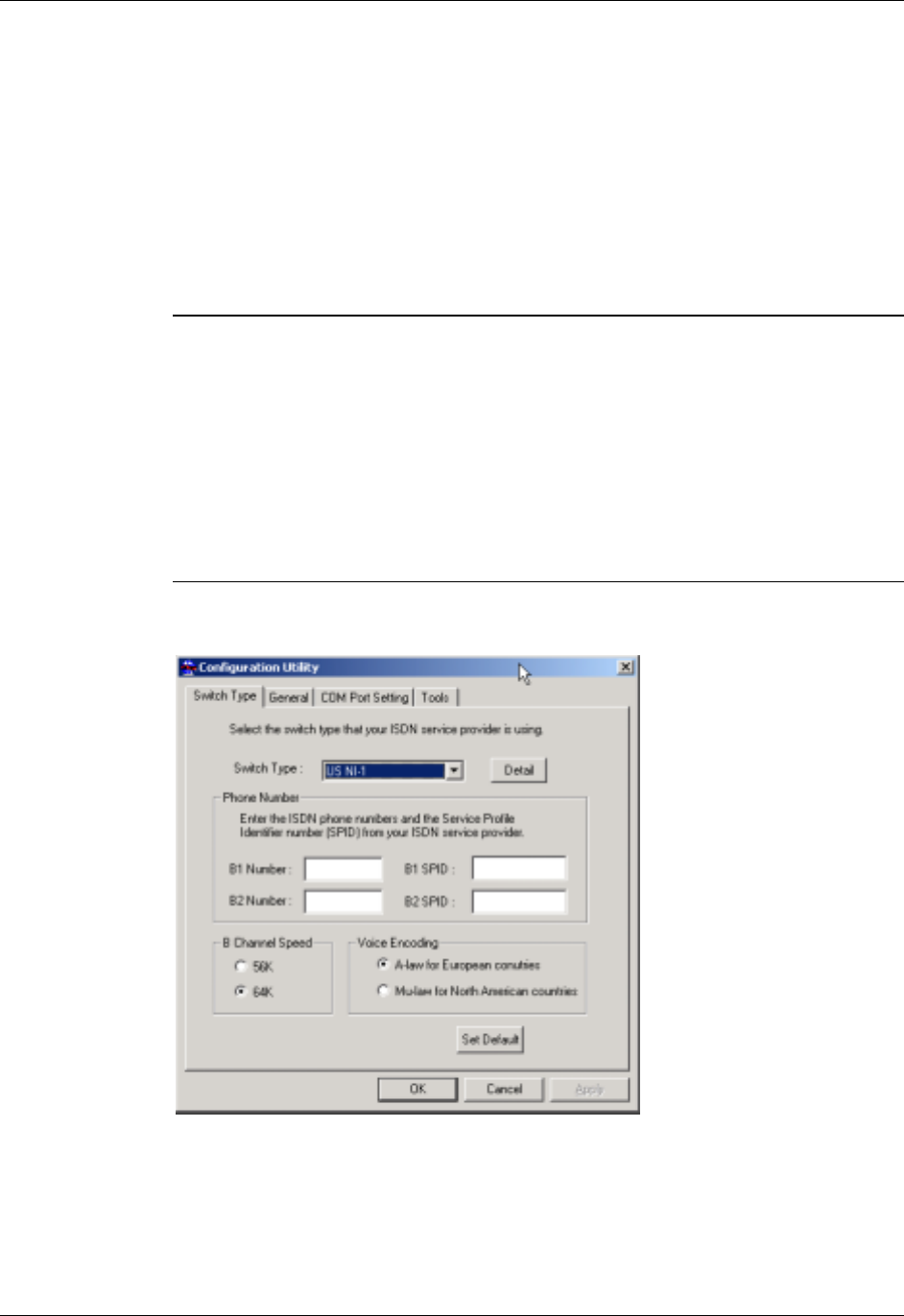
MultiMobile MT128ZLX User Guide 5: Windows 2000 Driver Procedures
145
Modems \ MultiMobile MT128ZLX-ST (Modem)
Multifunction Adapters \ MultiMobile MT128ZLX-ST (Multi-Function Card)
Network Adapters \ Intelligent PCMCIA ISDN TA (Net)
3. If these entries do not appear, re-do the driver installation procedure. If the installation fails repeatedly,
call MultiTech Tech Support (800-972-2439).
Configuring the MT128ZLX-ST/NT in Windows 2000
NOTE: In this procedure, you will be asked to enter detailed configuration information that relates to the
ISDN equipment being used by your telephone company. Specifically, your telephone company
must provide the following information:
SPIDs,
Phone Numbers,
Switch Type, and
Voice Encoding type.
This information is supplied by your telephone company and you must have it available when
doing this procedure.
1. Go to Start | Programs | Configuration Utility for Win2000 | Config.
- MT128ZLX-ST/NT 1
- ISDN PC-Card Modem 1
- User Guide 1
- Revision Date Description 2
- Contents 4
- 1 Introduction 8
- Product Description 9
- About This Manual 9
- Safety Warnings 10
- Technical Specifications 11
- Features 12
- Windows 95 Installation 14
- Click OK 17
- Windows 98 Installation 56
- Windows NT4 Installation 98
- Click Add 103
- Click Have Disk 103
- Click on Properties 106
- About APIs 117
- The CAPI API 118
- Click Next> 120
- Not supported 127
- Windows 2000 Installation 145
- Click Yes 149
- Click Remove 155
- Click Finish 172
- NOT SUPPORTED 174
- Windows ME Installation 189
- • telephone numbers 199
- • switch-type information 199
- Select “ISDN 2 217
- COM.” Click Next> 217
- Limited Warranty 229
- Upgrades and Tech Support 229
- Appendix A 230
- FCC Regulatory Statements 231
- Canadian Limitations Notice 232
- Appendix B 234
- Technical Specifications 234
- Warranty: *5 Years 236
- Appendix C 237
- Troubleshooting 237
- Troubleshooting 238
- Appendix D 242
- Using AT Commands 242
- AT Command Summary 243
- Appendix E: 247
- ISDN Primer 247
- Introduction to ISDN 248
- BRI ISDN 248
- PRI ISDN 248
- Digital End-to-End 249
- ISDN Configuration 249
- ISDN Connections 251
- Appendix F: 252
- ISDN Glossary 253
- Appendix G 256
- Phone Jack Pin Assignments 256
- RJ45 pin-outs of U-Interface 257
- RJ45 Pinouts of S/T Interface 257
 (66 pages)
(66 pages)







Comments to this Manuals