Multi-Tech Systems S000573A User Manual Page 4
- Page / 38
- Table of contents
- BOOKMARKS
Rated. / 5. Based on customer reviews


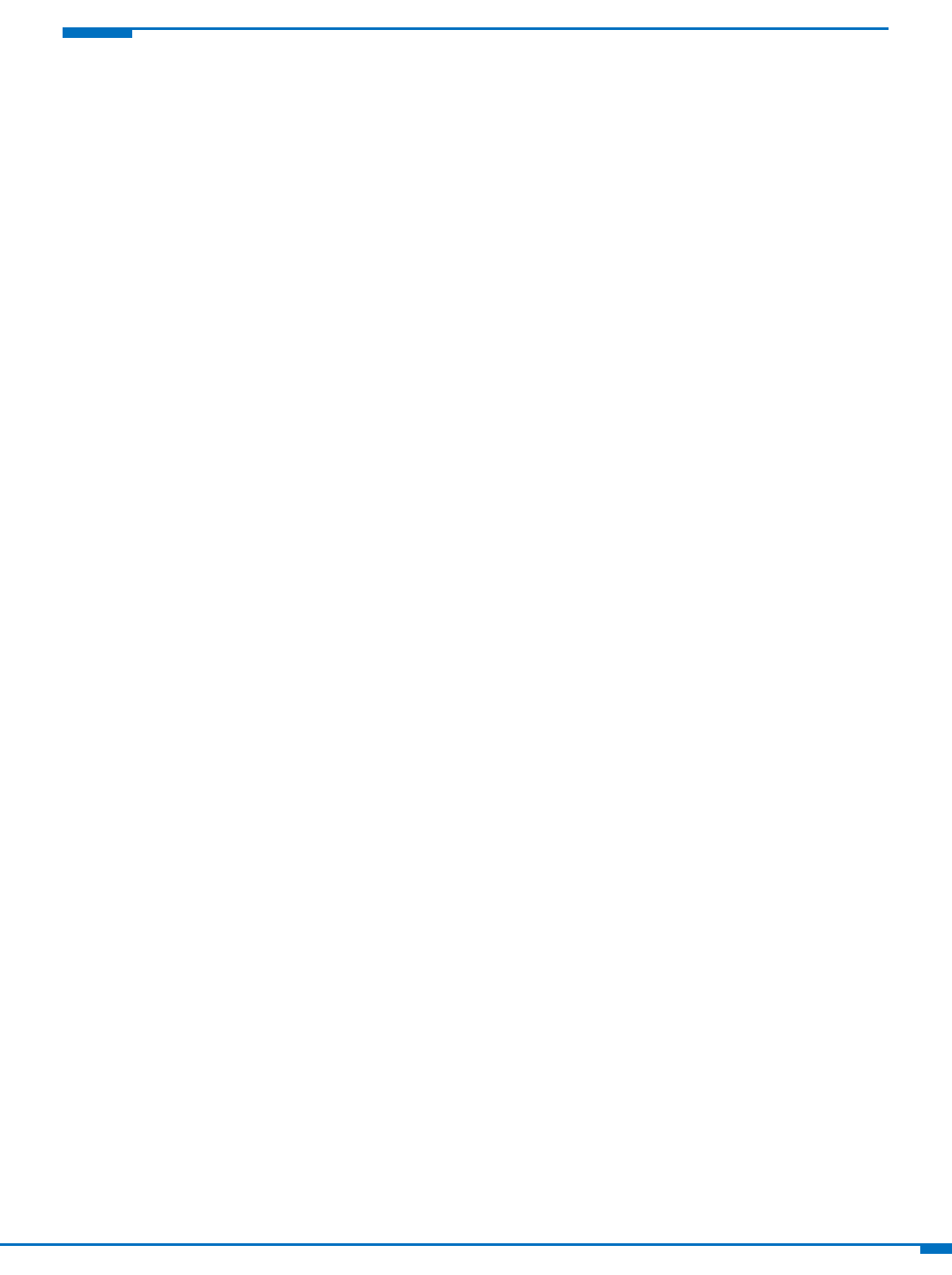
UsingtheRouter’sWebInterface 4
AdvancedSettings..............................................................................................................................................23
Settingupstaticroutes...........................................................................................................................................23
Settingupcellularfeatures..........................................................................................................................................24
PPPconfiguration....................................................................................................................................................24
ConfiguringPoint‐to‐Point(PPP)........................................................................................................................24
ConfiguringPPP:Settingupthemodem............................................................................................................25
ConfiguringPPP:Settingupauthentication.......................................................................................................25
ConfiguringPPP:Configuringkeepalivechecks..................................................................................................25
ConfiguringPPP:Sendingmodemcommandstotheintegratedmodemonrouter..............................................26
ConfiguringModemATCommands...............................................................................................................26
ExampleofUsefulHSPAATCommands:........................................................................................................26
ExampleofUsefulEV‐DOATCommands:......................................................................................................26
Settingupwakeuponcall......................................................................................................................................26
Configuringwakeup‐on‐call................................................................................................................................26
Example1–DetermineiftheroutersupportsincomingcallsandcallerID......................................................27
Example2–SetUptheEthernetRoutertoActivateonALLIncomingCalls......................................................27
Example3–SetUptheEthernetRoutertoActivateonMatchingCallerIDsOnly:...........................................28
Example4–SetUptheEthernetRoutertoActivateonIncomingSMSMessage..............................................29
SettingupPPP................................................................................................................................................29
SettingupWakeuponcall.............................................................................................................................29
SettingupSMS...............................................................................................................................................29
SettingupCallerAcknowledgement..............................................................................................................30
UsingTelnettocommunicatewiththecellularradio.............................................................................................30
Definingtunnelstoyourdevice...................................................................................................................................31
SettingupGenericRoutingEncapsulation(GRE)tunnels.......................................................................................31
DefiningVirtualPrivateNetworks(VPNs)...............................................................................................................32
Administeringdevices..................................................................................................................................................33
ConfiguringhowroutersaccesstheInternet..........................................................................................................33
ManagingYourDevicefromRemoteServer...........................................................................................................33
SettinguptheRemoteServer.............................................................................................................................33
DefiningWhentheDeviceConnectstoRemoteServer.....................................................................................34
DefiningWhenDeviceGetsorSendsUpdates...................................................................................................34
Customizingtheuserinterface...............................................................................................................................34
Customizingsupportinformation.......................................................................................................................34
SpecifyingDeviceSettings..................................................................................................................................35
Upgradingfirmware................................................................................................................................................35
Beforeyoubegin.................................................................................................................................................35
- MultiConnectrCellRouter 1
- TableofContents 3
- Welcome 6
- Settingupyourdevice 7
- Configuringthe DHCPserver 11
- ConfiguringGPS 12
- Configuringthe serialport 14
- Settingthedat eandtime 15
- Addingnetworks 15
- Settingupwirelessfeatures 17
- Settingsecurityoptions 18
- Settingupbluetooth 19
- SettingupWi‐Ficlient 19
- AlwaysConnected 20
- AlwaysOn 21
- Settingupfirewalls 22
- Settingupstaticroutes 23
- Settingupcellularfeatures 24
- Settingupwakeupon call 26
- Message 29
- Administeringdevices 33
- Upgradingfirmware 35
- ConfiguringSyslog 37
- Viewingdevicestatistics 38
 (8 pages)
(8 pages)







Comments to this Manuals