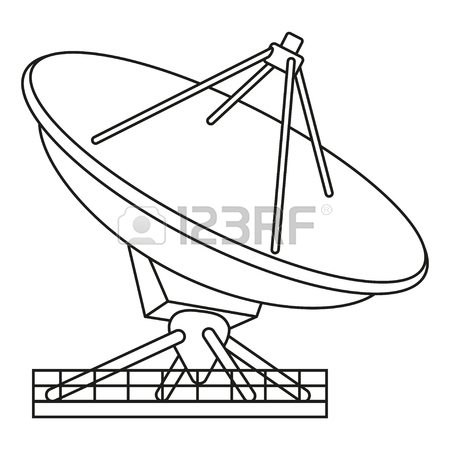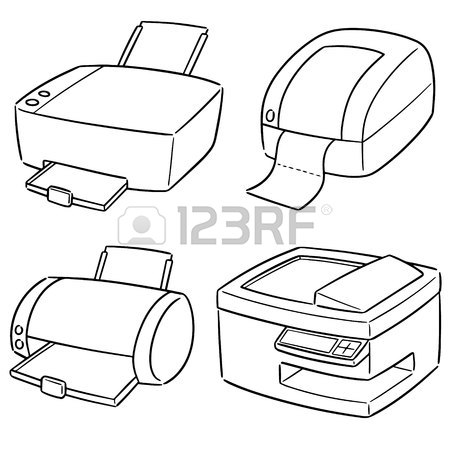Multi-Tech Systems MVP210-SS manuals
Owner’s manuals and user’s guides for IP phones Multi-Tech Systems MVP210-SS.
We providing 1 pdf manuals Multi-Tech Systems MVP210-SS for download free by document types: User Manual

Multi tech systems MVP210-SS User Manual (415 pages)
Brand: Multi-tech-systems | Category: IP phones | Size: 4.15 MB |

Table of contents
CONTENTS
3
Internet
13
Introduction
23
(if used)
28
Placement
30
Data bits: 8
57
Parity: none
57
Stop bits: 1
57
MultiVOIP
64
MVP410/810
69
Generality:
70
Rear Panel
72
Software
85
Ctrl + Alt + I
102
DiffServ
107
Parameter
107
Ctrl + H
112
1-2 (210)
115
1-4 (410)
115
1-8 (810)
115
FAX Parameters
116
(cont’d)
117
Parameters
120
Modem Relay
124
Ctrl + Alt + N
126
FXS (Loop
129
Min. and Max.
131
Caller ID fields
131
Display shows:
136
Dialing Options
148
Ctrl + R
153
Ctrl + Alt + S
162
Outbound
166
Received
166
Capability
166
Digits Sent
167
Disconnect
167
Ctrl + Alt + L
169
Ctrl + Alt +H
173
1-4 (410SS)
176
1-8 (810SS)
176
Identification
178
Ctrl + Alt + Sft
185
Ctrl + Alt + U
187
Survivability
195
Status Check
195
Register
195
Options
195
Ctrl + Alt +Y
200
Configuration
205
Alt + I Alt + O
209
SIP Fields
214
PSTN Line
216
EXAMPLE:
228
VOIP Dir #
230
Destination
230
Pattern
230
Note 3
232
Nebraska
239
Dakota
240
Free VOIP Calls
243
Calls at Dutch
246
National Rates
246
Calls at French
247
Calls at UK
247
Click Add
251
The Netherlands
264
9 -- 200.2.9.5
272
Tavistock, UK
279
London
280
URL Description
281
Maintenance
283
Default is 5060
286
About Logs
299
The Logs Screen
300
Ctrl + Alt + W
314
Column Headings
316
Details
316
Ctrl + Alt + 4
317
{default value}
322
Cancel Help
341
Tech Support
370
Limited Warranty
371
Customers
371
FCC Declaration
375
Industry Canada
376
WEEE Statement
378
Command Cable
380
T1/E1 Connector
381
1 2 3 4 5 6 7 8
383
Assignments
385
S000393B
415
Multi-Tech Systems devices